contact us

E-Books, Case Studies and events to gain valuable tech and business insights.

Accessibility in the context of web and software development refers to the practice of designing and developing digital products and services in a way that ensures they are usable and accessible to people with disabilities. The goal of accessibility is to provide equal access and a seamless user experience for individuals with a wide range of disabilities, including visual, auditory, motor, and cognitive impairments. Accessibility is essential for promoting inclusivity and ensuring that everyone, regardless of their abilities, can access and interact with digital content and applications.
Here are key aspects of web and software accessibility, along with examples:
Screen Reader Compatibility:
Description: Screen readers are assistive technologies used by individuals with visual impairments to access digital content. Accessibility efforts focus on ensuring that screen readers can accurately interpret and convey information presented on a website or within an application.
Example: Providing descriptive alt text for images, proper heading structures, and semantic HTML tags to enhance screen reader navigation.
Keyboard Navigation:
Description: Not all users can use a mouse or touchscreen, so it's crucial to ensure that all functionality and interactive elements are accessible via keyboard commands.
Example: Users should be able to navigate through menus, forms, and interactive elements using keyboard tab and arrow keys.
Text-to-Speech and Speech Recognition:
Description: Some users rely on text-to-speech (TTS) and speech recognition technologies to interact with digital content. Accessibility ensures that text content is compatible with TTS and that voice commands are recognized.
Example: A voice-controlled virtual assistant (e.g., Siri or Google Assistant) should be able to navigate and interact with an app's features.
Captioning and Transcripts:
Description: Providing captions for multimedia content (videos and audio) ensures that individuals with hearing impairments can access the content. Transcripts are text versions of audio content that can be read by screen readers.
Example: Adding closed captions to videos and providing transcripts for podcasts or webinars.
Color Contrast and Visual Design:
Description: Accessibility guidelines include recommendations for sufficient color contrast to make text and interactive elements distinguishable for individuals with low vision or color blindness.
Example: Ensuring that text has a high contrast ratio against its background for improved readability.
Accessible Forms and Inputs:
Description: Forms must be designed with labels and instructions that are screen reader-friendly, and error messages should be clear and understandable.
Example: Labeling form fields appropriately and using ARIA (Accessible Rich Internet Applications) attributes to associate labels with input fields.
Content Structure and Semantic HTML:
Description: Using semantic HTML tags (e.g., headings, lists) helps users, including those with cognitive disabilities, understand the structure and hierarchy of content.
Example: Properly nesting headings (h1, h2, h3, etc.) to convey content organization.
Testing and User Feedback:
Description: Ongoing testing with users with disabilities and gathering feedback is crucial to identify and address accessibility issues.
Example: Conducting usability testing with individuals who use assistive technologies and collecting their input to improve accessibility.
Web Content Accessibility Guidelines (WCAG) provide a comprehensive set of guidelines and success criteria for ensuring digital accessibility. Following these guidelines helps developers create web and software products that are inclusive and accessible to a diverse range of users.
Accessibility in the context of web and software development refers to the practice of designing and developing digital products and services in a way that ensures they are usable and accessible to people with disabilities. The goal of accessibility is to provide equal access and a seamless user experience for individuals with a wide range of disabilities, including visual, auditory, motor, and cognitive impairments. Accessibility is essential for promoting inclusivity and ensuring that everyone, regardless of their abilities, can access and interact with digital content and applications.
Here are key aspects of web and software accessibility, along with examples:
Screen Reader Compatibility:
Description: Screen readers are assistive technologies used by individuals with visual impairments to access digital content. Accessibility efforts focus on ensuring that screen readers can accurately interpret and convey information presented on a website or within an application.
Example: Providing descriptive alt text for images, proper heading structures, and semantic HTML tags to enhance screen reader navigation.
Keyboard Navigation:
Description: Not all users can use a mouse or touchscreen, so it's crucial to ensure that all functionality and interactive elements are accessible via keyboard commands.
Example: Users should be able to navigate through menus, forms, and interactive elements using keyboard tab and arrow keys.
Text-to-Speech and Speech Recognition:
Description: Some users rely on text-to-speech (TTS) and speech recognition technologies to interact with digital content. Accessibility ensures that text content is compatible with TTS and that voice commands are recognized.
Example: A voice-controlled virtual assistant (e.g., Siri or Google Assistant) should be able to navigate and interact with an app's features.
Captioning and Transcripts:
Description: Providing captions for multimedia content (videos and audio) ensures that individuals with hearing impairments can access the content. Transcripts are text versions of audio content that can be read by screen readers.
Example: Adding closed captions to videos and providing transcripts for podcasts or webinars.
Color Contrast and Visual Design:
Description: Accessibility guidelines include recommendations for sufficient color contrast to make text and interactive elements distinguishable for individuals with low vision or color blindness.
Example: Ensuring that text has a high contrast ratio against its background for improved readability.
Accessible Forms and Inputs:
Description: Forms must be designed with labels and instructions that are screen reader-friendly, and error messages should be clear and understandable.
Example: Labeling form fields appropriately and using ARIA (Accessible Rich Internet Applications) attributes to associate labels with input fields.
Content Structure and Semantic HTML:
Description: Using semantic HTML tags (e.g., headings, lists) helps users, including those with cognitive disabilities, understand the structure and hierarchy of content.
Example: Properly nesting headings (h1, h2, h3, etc.) to convey content organization.
Testing and User Feedback:
Description: Ongoing testing with users with disabilities and gathering feedback is crucial to identify and address accessibility issues.
Example: Conducting usability testing with individuals who use assistive technologies and collecting their input to improve accessibility.
Web Content Accessibility Guidelines (WCAG) provide a comprehensive set of guidelines and success criteria for ensuring digital accessibility. Following these guidelines helps developers create web and software products that are inclusive and accessible to a diverse range of users.
