Progressive Web Apps (PWA) are web applications that use modern web technologies to provide a user experience similar to a native app. Their design is responsive for mobile users and works offline, so they're perfect for users who want an app-like experience without having to install anything. Plus, they're easy to develop and deploy, so you can start creating one for your business quickly and easily. So if you're looking for a way to improve your web and mobile presence and give your users a better experience, read on to learn more about progressive web apps.
Table of contents
What types of mobile apps are there?
What is a Progressive Web App?
PWAs must have specific characteristics
PWAs development requirements
How Progressive Web Apps can drive business success - case studies
The benefits of having a PWA
How to create a successful PWA
Conclusion
What types of mobile apps are there?
Mobile apps are a big deal because you can use them to create an experience that's more convenient, personal, and better for us. But there are a lot of different ways to build mobile apps, such as:
-
Native apps are applications developed for a specific platform. They
run natively in the programming language of that platform, and they
have access to all of the features of that platform. -
Hybrid apps use a combination of native code and web code, which
means you can access them from any device with a web browser. Hybrid
apps do not benefit from platform-specific features such as push
notifications or access to native hardware components like GPS or
camera. -
Progressive web apps are websites built with modern web technologies that you can install on your home screen just like any other app—and used offline. While they're not quite as powerful as native apps, PWAs offer many of the same benefits at a fraction of the cost and the time commitment involved in creating one from scratch.
Read more about Native app vs Hybrid app vs PWA: the pros and cons.
What is a Progressive Web App?
A web application, or web app, is a type of software that can be accessed using web browsers such as Chrome and Firefox. Web applications are becoming increasingly popular in today's digital environment because of their improved usability compared to traditional desktop applications. A progressive web app takes web applications one step further by taking advantage of the latest web technologies and APIs to provide users with an enhanced experience, regardless of connection speeds or device capabilities. PWAs work on any web platform or device with the same features and functionality regardless of the operating system or web browser.
Furthermore, PWAs have incorporated features from mobile applications such as push notifications, offline functionality and home screen installation for better user engagement. This way, PWAs ensure users will always be using the latest web application version as content is kept up-to-date on their devices. Altogether, progressive web apps enhance web applications with cutting-edge technology for a seamless user experience across all devices and platforms.
The PWA is an app built with HTML, CSS, and JavaScript. Websites built as PWAs take advantage of the vast web ecosystem, including plugins, communities, and ease of deployment. This means you can create a PWA quickly and easily.
When building a PWA, it is essential to ensure that it meets the exact requirements of a native mobile app. So what are the characteristics of a good PWA?
PWAs must have specific characteristics
Consider the following when developing a PWA:
Being responsive
You must ensure that all users are satisfied regardless of their device. It is wise to ensure that your app is compatible with a wide range of screen and viewport sizes to ensure that everything on it can be seen.
It is possible to install
Compared to visiting the official sites, users engage more with installed apps. A PWA provides users with a regular app's look, feel, and engagement.

Working offline
The experience will be more consistent if an app keeps users engaged even when they are offline rather than dropping them back to an offline page.
Visible to search engines
Since most PWAs are converted websites, making them searchable on search engines is reasonable, which will drive additional traffic to your app. This also makes PWAs superior to native applications, which search engines cannot find.
Appearance
An app should look and feel like a regular app, so include an app icon and a splash screen to make it recognisable.
They can use multiple platforms
A PWA is developed as a web app first, so it must work across all browsers and systems. Users should be able to try it out in any browser before installing it.
PWAs development requirements
You don't require much to get started building a PWA.
Tools
AngularJS is the most well-known technology for developing PWAs. ReactJS and Polymer are alternatives.
HTTPS for secure communications on the Internet
HTTPS must serve your website to ensure the protection of user data and offer an extra level of security.
The application's appearance
An app must load quickly and provide an excellent first impression. In other words, users see this when they first interact with your app.
Service workers
PWAs rely on service workers to support offline usage, perform advanced caching, and run background operations. Service workers can finish tasks even if your PWA is not running.
Manifest file
This JSON file can tell you how your PWA should look and function. It contains information about the name, description, icon, colours, and other features of your PWA.
Review your app carefully
Anyone can utilise Google Lighthouse, an open-source project, to check the performance of PWAs. Google advocates PWAs as the future of the Internet, and Lighthouse can help you determine how quick, accessible, and SEO-ready your PWA is.
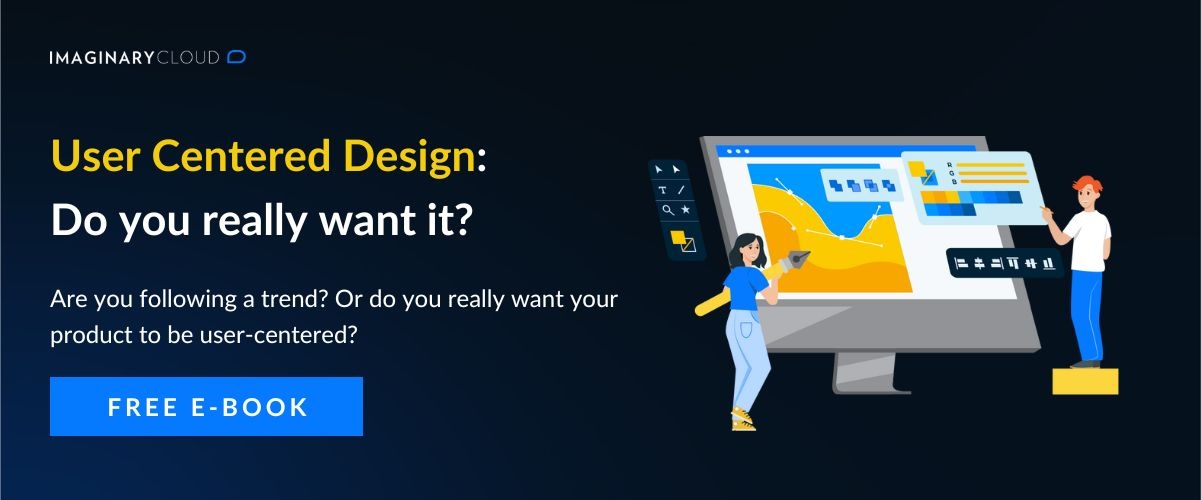
How Progressive Web Apps can drive business success - case studies
While conducting user research, studies discovered some intriguing tendencies:
-
On mobile, users despise delays and unreliability. The tension level generated by mobile delays is equivalent to viewing a horror film.
-
Because users do not want to download an app, 50% of smartphone users prefer to browse or shop on a company's mobile site.
-
One of the most common reasons for deleting an app is a lack of storage space (an installed PWA is typically less than 1 MB in size.)
-
Smartphone users are more inclined to buy from mobile sites that provide relevant product recommendations, and 85% of smartphone users find mobile alerts useful.
According to these observations, users choose experiences that are fast, installable, reliable, and engaging (FIRE).
Depending on your activity, you can define business success in a variety of ways:
-
Increasing time spent on your website by users
-
Lead bounce rates reduced
-
Increased conversions
-
Increased number of return visitors
Mobile conversion rates are higher for PWA projects. You may prioritise the elements of PWAs that make the most sense for your business, so you can choose which features to launch on your PWA.
So PWAs offer faster loading times and better integration with mobile devices. This ensures a smooth user experience without having to launch a separate app. Moreover, PWAs are revolutionising how web applications are being developed to enhance usability.
Some well-known PWAs include:
Pinterest began its new mobile web experience as a PWA to achieve international growth. Because only 1% of their mobile users converted into sign-ups, logins, or app installs, citing poor mobile performance, Pinterest realised they had to start from scratch.
Realising the opportunity to improve conversion was huge, they rebuilt the mobile web using PWA technology. And it resulted in several positive results:
-
Time spent on the mobile web is up by 40% compared to the previous version.
-
User-generated ad revenue is up 44%.
-
Core interactions are up 60%.
With over 80% of users on mobile, Twitter wanted their mobile web experience to be faster, more reliable, and more engaging. Twitter developed Twitter Lite, becoming the default mobile web experience for all users globally. The application delivers a more robust experience with explicit goals of instant loading, user engagement, and data reduction.
Results for Twitter Lite were excellent, with 65% more pages per session, 75% more Tweets sent, and 20% fewer bounces. The Twitter Lite app loads within three seconds, even on slow connections.
Uber
Uber's web app has been rebuilt from scratch as a PWA to provide a comparable booking experience to the native mobile app as the company expands to new territories. The Uber PWA makes car booking possible on low-speed, 2G networks. Because the PWA is accessible on all modern browsers, it is suitable for riders on lower-end machines, which may not be compatible with the native Uber app.
Uber has created a lightweight web app that loads on 2G networks in three seconds regardless of location, network speed, or device.
Starbucks
Starbucks built a PWA of their ordering system to deliver a comparable experience to their native app. This way, customers may browse the menu, customise their orders, and add items to their carts without consistent internet access with the PWA. Once online, they may see location-specific pricing and order food and drinks.
Many of the PWA's features are available offline, making it ideal for consumers who go in and out of connectivity throughout the day or in areas where connectivity is limited. Since its launch, Starbucks' new ordering PWA has generated significant results. Because of its popularity, the web app has become Starbucks' favourite for its small size, less than 0.15 MB. The Starbucks P A resulted in 2x daily active users and orders via the desktop at nearly the same rate as mobile browsers.
Trivago
As one of the world's leading hotel search engines, Trivago decided to invest in PWAs to create a better, more stable mobile experience. They focused first on offline access, push notifications and adding to the home screen, believing these would be the most valuable features to their users.
By doing this, Trivago saw an increase of 150% for people who added its PWA to the home screen. Increased engagement led to a 97% increase in click-outs to hotel offers. Users who go offline while browsing can continue accessing the site, and 67% continue browsing when they return online.
The benefits of having a PWA
-
Progressive web apps demonstrate the power of web technologies to deliver engaging experiences to users on any platform.
-
They can be deployed across a range of web-enabled devices and browsers.
-
These web apps offer features like offline access, push notifications, and low data usage.
-
Developers can take advantage of web APIs and cutting-edge technologies to quickly deploy customer-facing services without designing extensive mobile or desktop applications.
-
Progressive web apps offer an excellent opportunity for businesses to provide interactive content for their users without the hassle of designing applications for multiple platforms.
-
In addition to requiring less maintenance than traditional mobile or desktop apps, PWAs offer powerful web experiences. Still, they are more affordable for businesses that do not have the resources to invest in maintenance.
-
Delivering content quickly and reliably through progressive web apps is easier than ever - ensuring customer satisfaction on any device.
PWAs offer excellent opportunities for businesses that want to deliver compelling experiences across multiple platforms with minimal effort.
How to create a successful PWA
Creating a successful web application or web app experience takes work, but providing users with an enjoyable and reliable experience is crucial. With the emergence of progressive web apps, businesses and web developers have been able to offer web users advanced web experiences closer to that of a native mobile app. To ensure that our web user experience will be successful, here are some tips for creating PWAs:
-
First, research and understand the hardware required for PWAs to design an app tailored to those specific needs.
-
Secondly, create meaningful offline experiences by giving web users access to key components of the web application even without an internet connection.
-
Thirdly, focus on performance. Pay attention t speed and optimisation across all devices, which gives users confidence in their connection to the web page.
-
Finally, use device-agnostic designs so that all web users can access the same information regardless of device type or operating system.
Following these guidelines can help you create a successful PWA that will give your web users a pleasant experience.
Conclusion
PWAs are revolutionising the way businesses operate on the web. By having a PWA, you can provide an app-like experience to your users that is fast, reliable, and engaging. Our team at Imaginary Cloud can help you get started with creating your very own PWA. Already have a website? No problem! We can convert it into a PWA in no time flat. Contact us today to learn more about how we can help bring your business into the future with progressive web apps.



